Note
Click here to download the full example code
Color points by categories¶
The pygmt.Figure.plot method can be used to plot symbols which are
color-coded by categories.
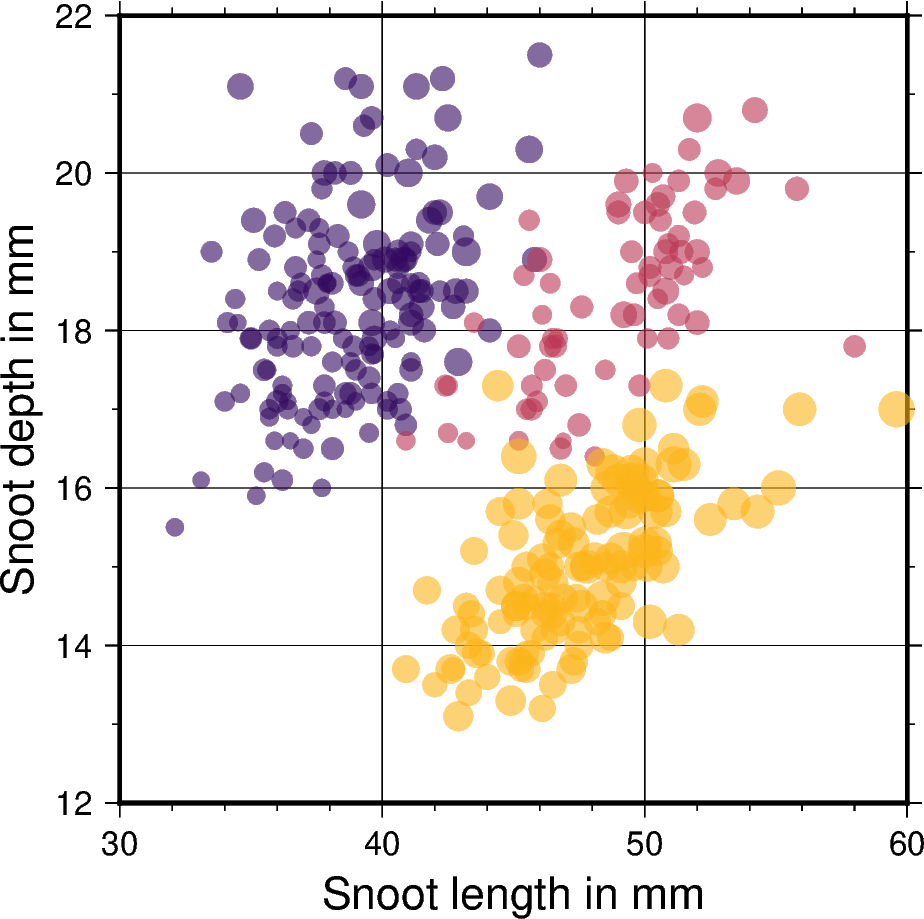
Out:
<IPython.core.display.Image object>
import pandas as pd
import numpy as np
import pygmt
# Load sample penguins data and convert 'species' column to categorical dtype
df = pd.read_csv("https://github.com/mwaskom/seaborn-data/raw/master/penguins.csv")
df["species"] = df.species.astype(dtype="category")
# Use pygmt.info to get region bounds (xmin, xmax, ymin, ymax)
# The below example will return a numpy array like [2. 4.4 4.3 7.9]
region = pygmt.info(
table=df[["bill_length_mm", "bill_depth_mm"]], # x and y columns
per_column=True, # report output as a numpy array
spacing="3/2" # rounds x and y intervals by 3 and 2 respectively
)
# Make our 2D categorial scatter plot, coloring each of the 3 species differently
fig = pygmt.Figure()
# Generate basemap of 10cm x 10cm size
fig.basemap(
region=region,
projection="X10c/10c",
frame=['xafg+l"Snoot length in mm"', 'yafg+l"Snoot depth in mm"', "WSen"])
# Define colormap to use for three categories
pygmt.makecpt(cmap="inferno", color_model="+c", series=(0, 3, 1))
fig.plot(
# Use one feature as x data input (snoot length)
x=df.bill_length_mm,
# Use another feature as y data input (snoot depth)
y=df.bill_depth_mm,
# Vary each symbol size according to another feature (body mass)
sizes=7.5 * 10 ** -5 * df.body_mass_g,
# Points colored by categorical number code
color=df.species.cat.codes.astype(int),
# Use colormap created by makecpt
cmap=True,
# Do not clip symbols that fall close to the map bounds
no_clip=True,
# Use circles as symbols with size in centimeter units
style="cc",
# Set transparency level for all symbols to deal with overplotting
transparency=40
)
fig.show()
Total running time of the script: ( 0 minutes 1.959 seconds)